Creating a facebook business manager is kind of a necessity when you trying to achieve a long term goals for your pages and business using facebook and instagram, you can do a whole lot with having setting up a facebook business manager.
First of all we are going to show how to create a facebook business manager in the first place. Our first step will be visiting business.facebook.com/overview
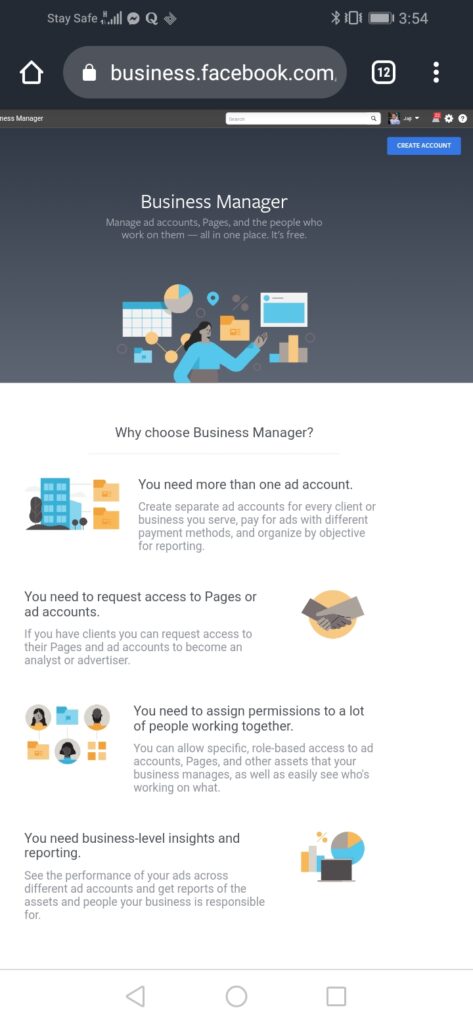
After visiting the business.facebook.com/overview, you will see some of the benefits you can get using facebook business manager which includes having multiple Ad accounts, managing your pixels, assigning assets to partners or social media agency and still be in total control of your business and pages. these are just few of the benefits to derive from facebook business manager.
you will also see create account in the top right. click on it and create your account filling in your genuine business name, your personal name and your email. endeavor to put an active email as that will be the email address facebook will contact you on and send confirmation message to.
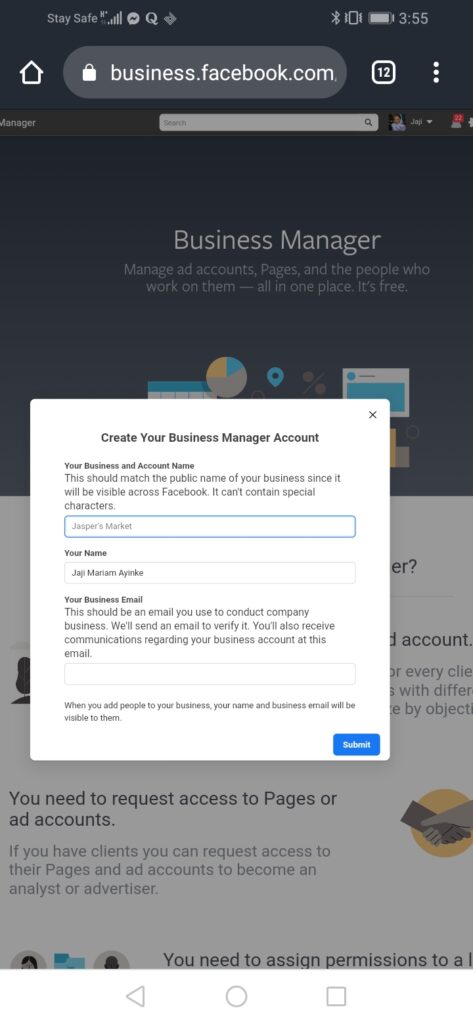
After clicking on submit you will be sent a confirmation message through your email and you should have your business manager ready afterwards.
This is how your facebook business manager will look like with loads of features that can help step up your game.

To Add Ad account and also claim or create new pages, click on setup Guide and you will see a lot of options like Claim Ad account, Request Ad account, Create Ad account, Claim page, Request page and Create page. choose the one that best fit what you are trying to do.


Also you should try to add at least one person as an admin of your business manager so as to get things done incase you get locked out by facebook as a result of policy violations or as a result of mistake from facebook.
After setting up all this, you can now manage multiple Ad accounts, multiple facebook and instagram pages, multiple pixels, and domains all in one place. you can also schedule your instagram and facebook post for a whole month using the facebook business suite features.
you can explore more to find out more features and let us know the features that excite you the more.
